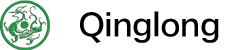Podman#
# https://podman.io/getting-started/installation
podman run -dit \
--network bridge \
-v $PWD/ql/data:/ql/data \
# The 5700 after the colon is the default port, if QlPort is set, it needs to be the same as QlPort.
-p 5700:5700 \
# Deployment paths are not required, e.g. /test.
-e QlBaseUrl="/" \
# Deployment port is not required, when using host mode, you can set the port after service startup, default 5700
-e QlPort="5700" \
--name qinglong \
--hostname qinglong \
docker.io/whyour/qinglong:latestON THIS PAGE