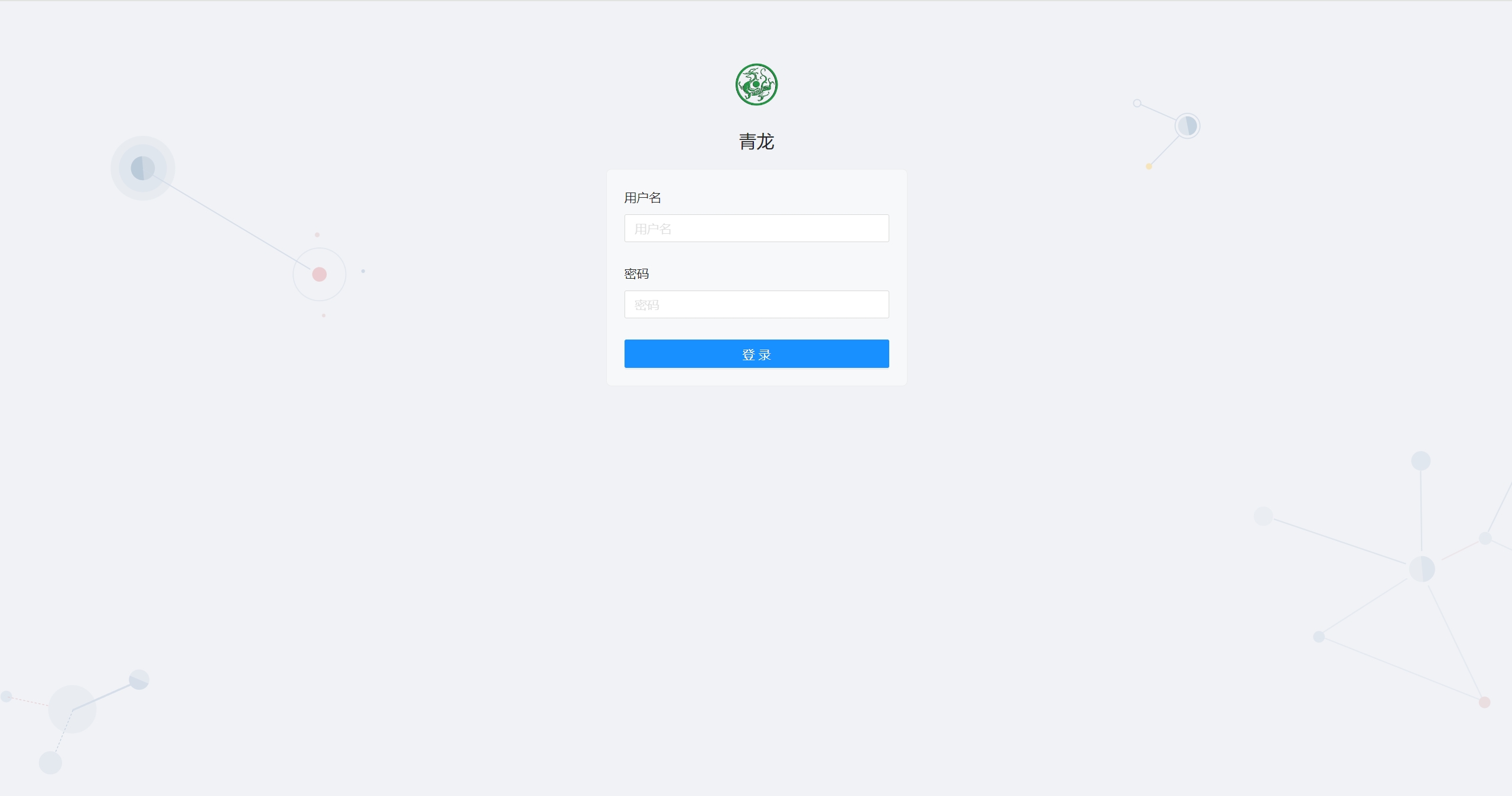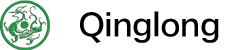One-click deployment using the Baota panel
Installing Baota Panel
Method 1
To install Baota Panel, go to the official website of Baota Panel and select the corresponding script to download and install.
Method 2
Execute the above command to install the Baota Panel
Deployment
-
Log in to Baota Panel and click
Dockerin the menu bar.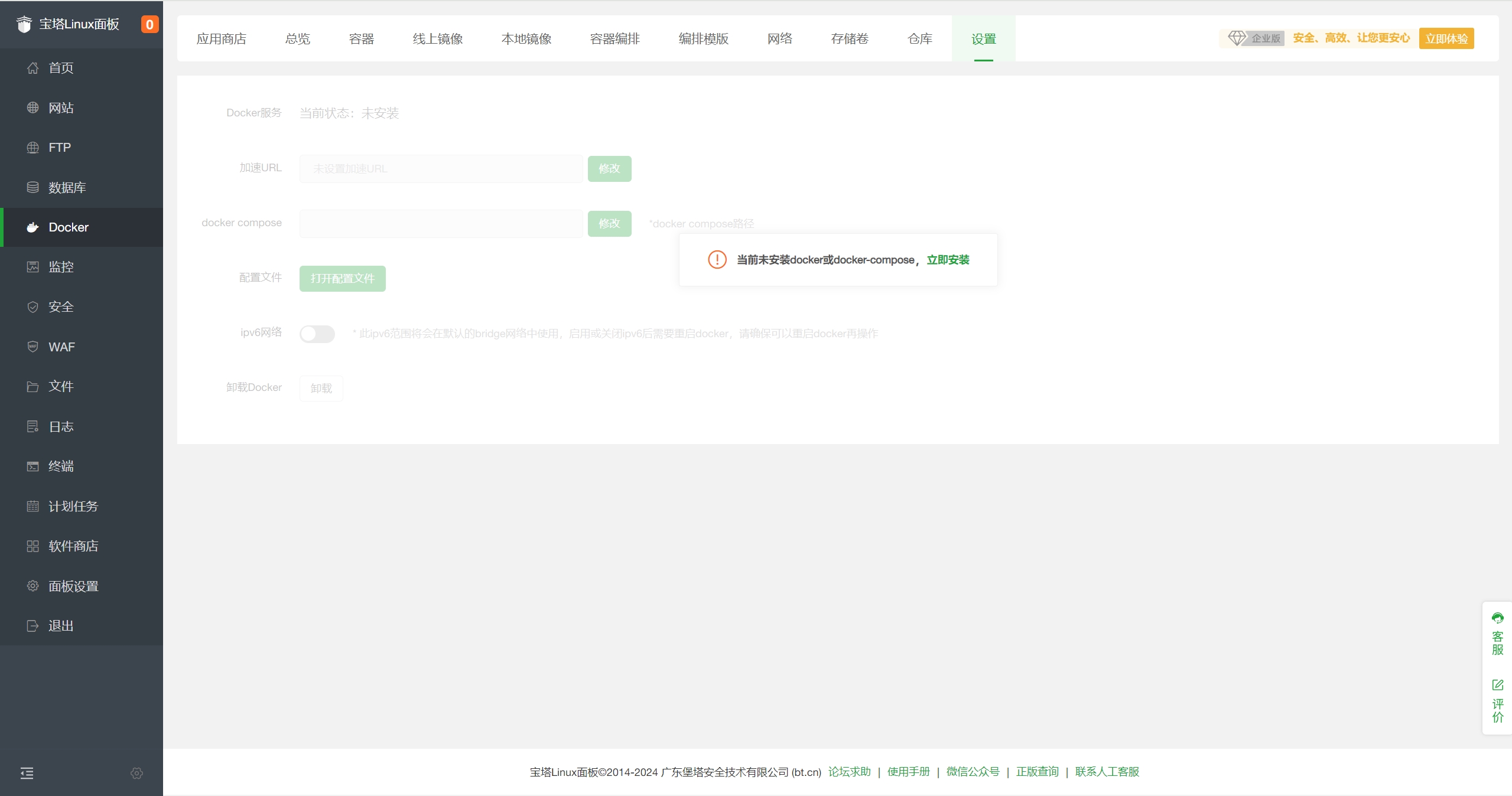
-
The first time you will be prompted to install, click Install Now and follow the prompts to complete the installation.
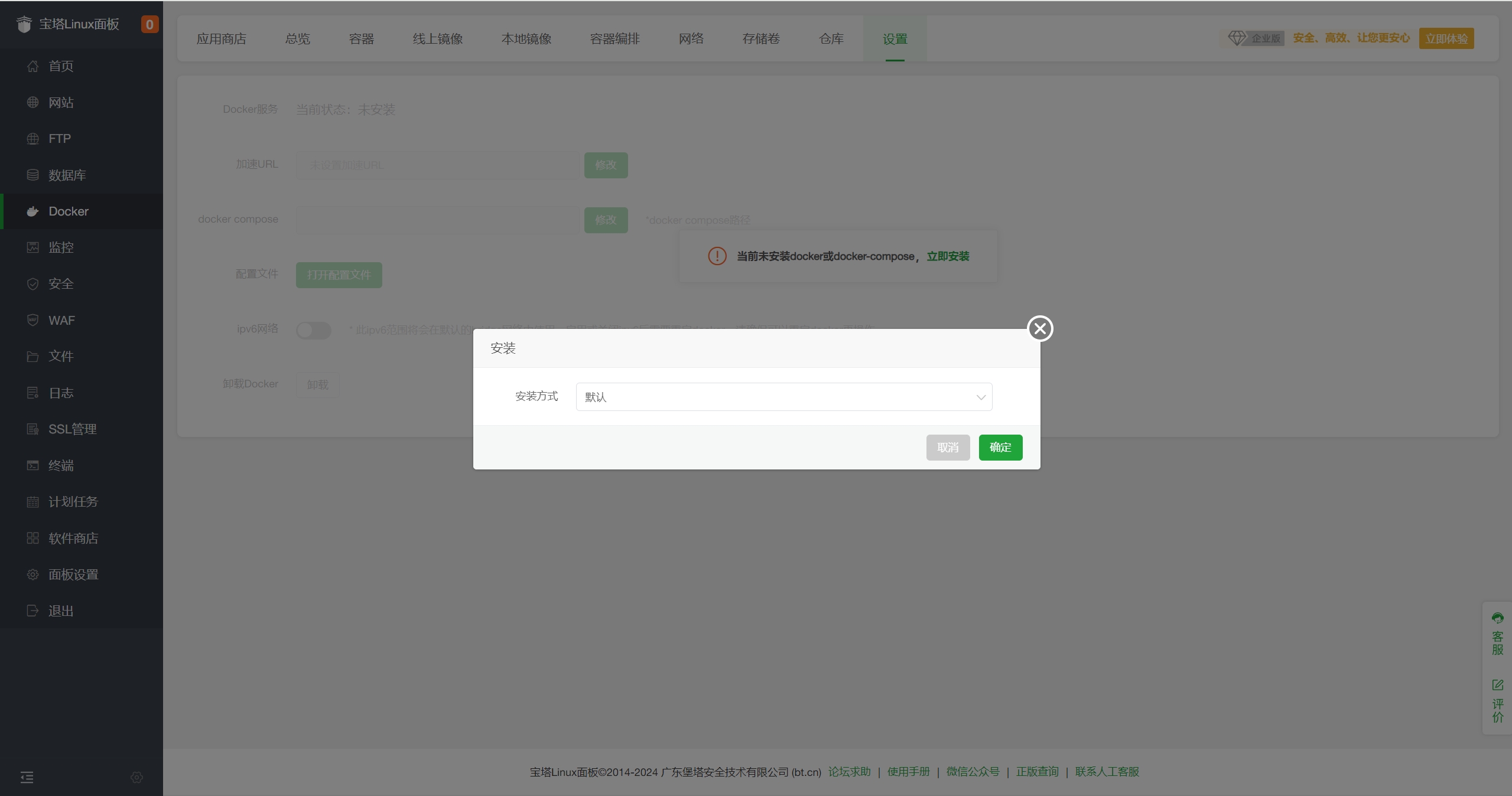
-
After the installation is complete, find
Qinglong Panelin the app shop and click install!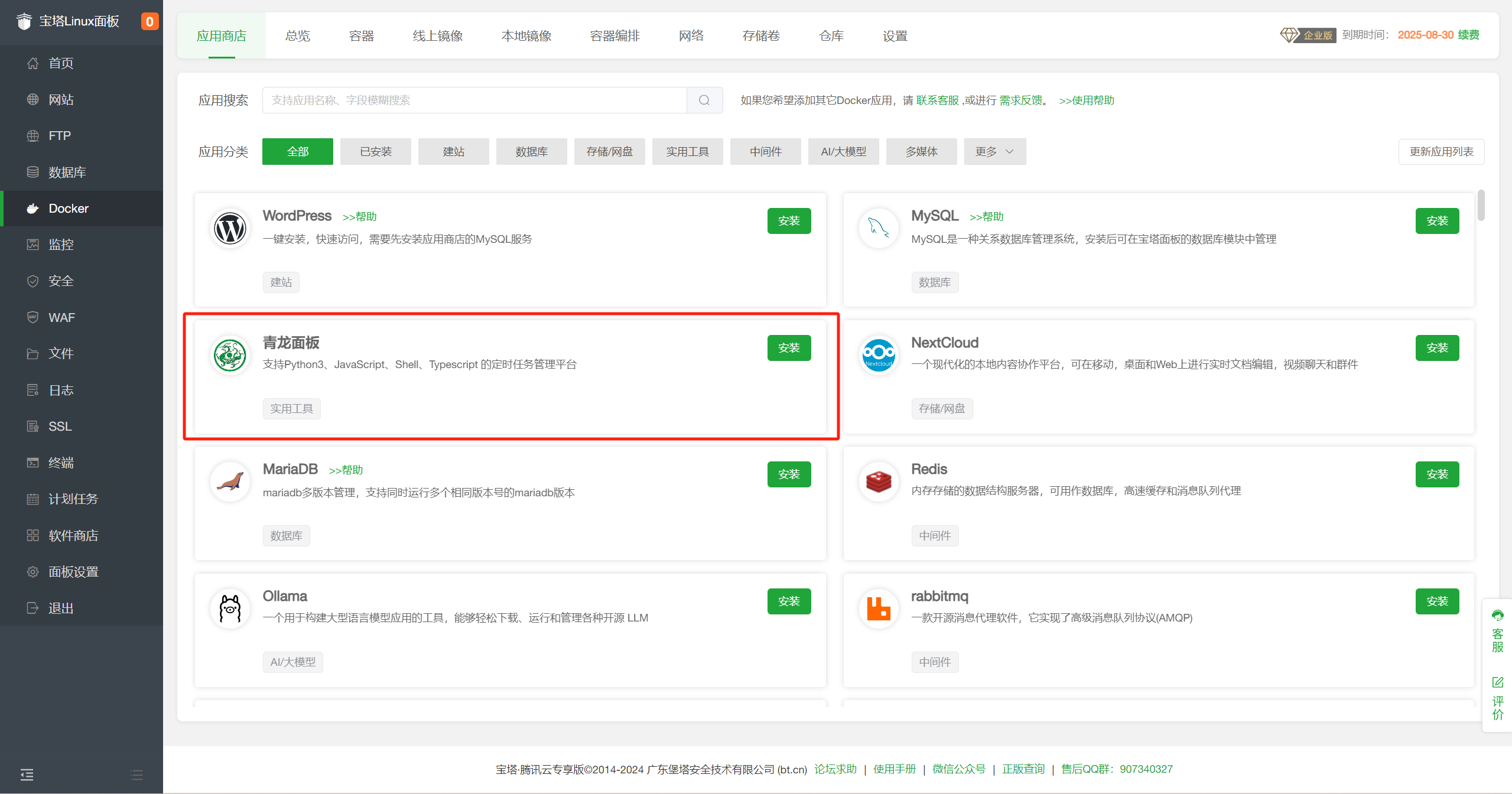
-
Set the domain name and other basic information, click OK!
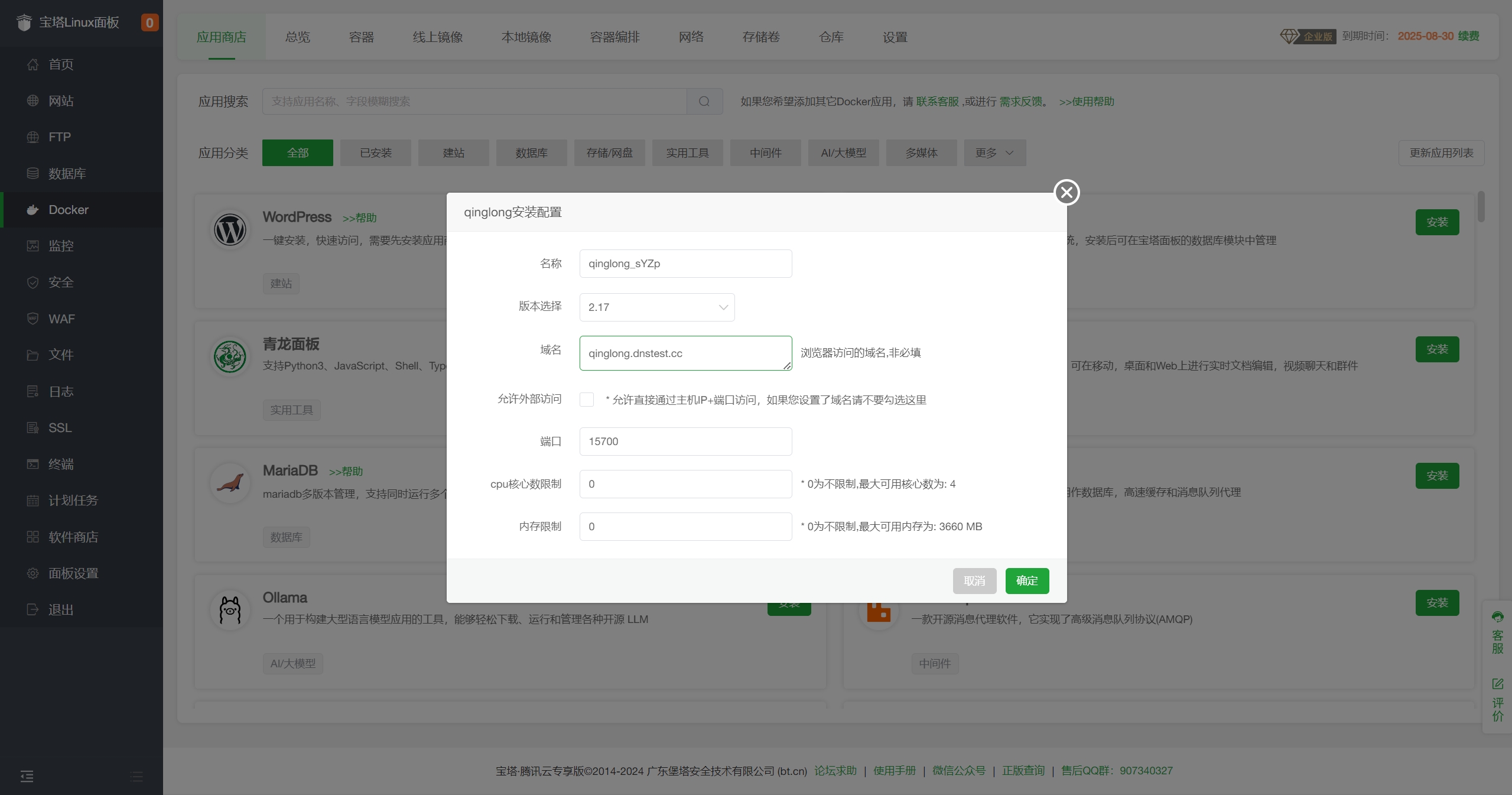
Access Panel
-
After the installation is complete, the browser to open the just set up the domain name can be accessed, access will be prompted to initialise the configuration
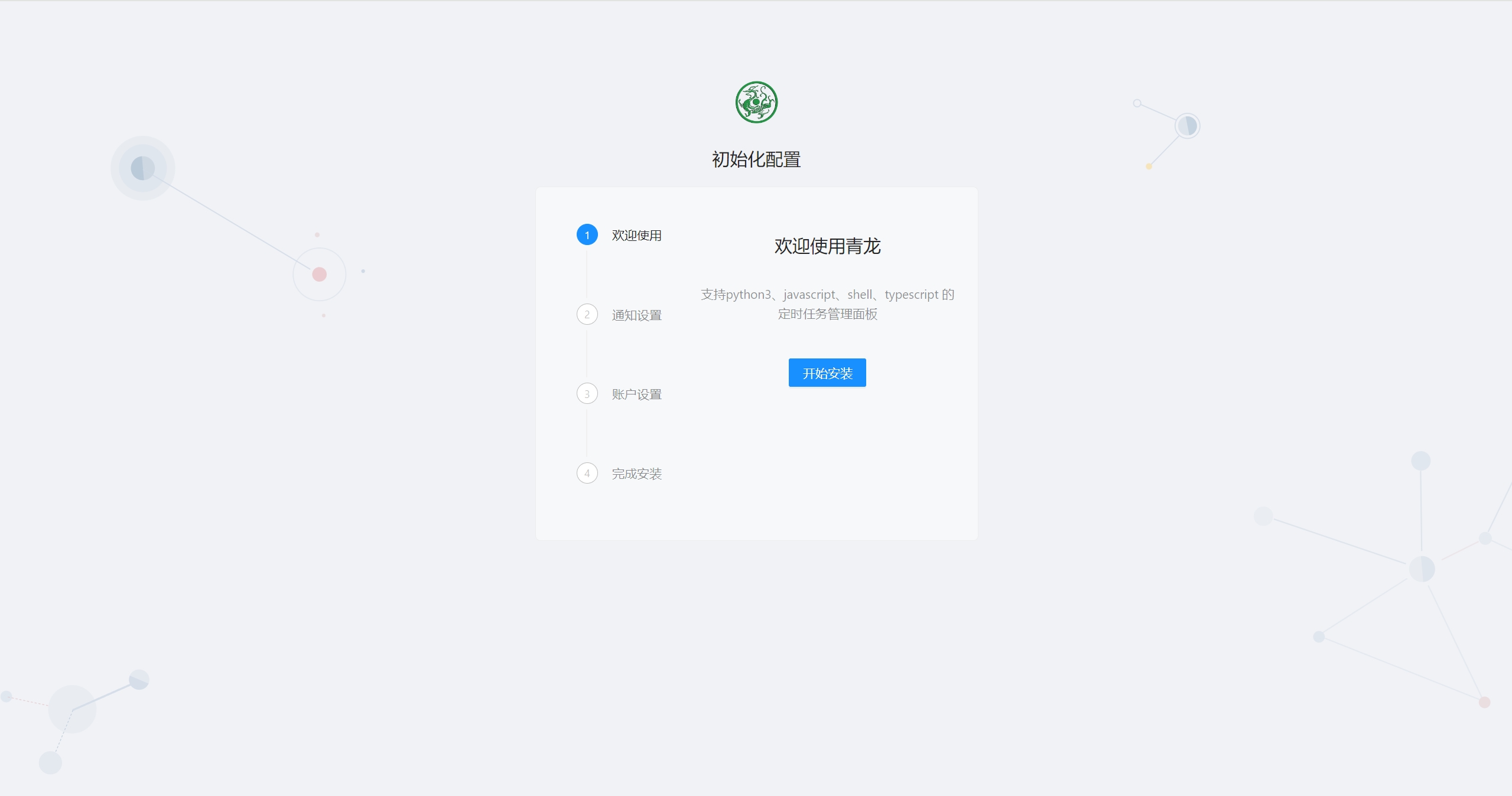
-
Follow the prompts to complete the initial configuration of the panel after logging in the panel