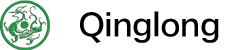Script Management API Documentation
Base Path
/scripts
Endpoints
Get Scripts List
Query Parameters
Notes
- Excludes blacklisted folders (node_modules, .git, etc.)
- Directories are sorted first
Get Script Details
Query Parameters
Upload/Create Script
Request Body (multipart/form-data)
Update Script Content
Request Body
Delete Script
Request Body
Download Script
Request Body
Run Script
Request Body
Stop Script
Request Body
Rename Script
Request Body
Error Handling
- All endpoints follow unified error handling mechanism
- Successful responses return
{ code: 200, data: ... } - Error logging is handled by Winston logger
Notes
- File uploads handled by multer
- File path security checks
- Supports file backup
- Automatic temporary file cleanup
ON THIS PAGE