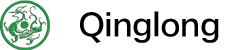System API 文档#
基础路径#
/system
接口列表#
系统信息#
GET /返回系统初始化状态和版本信息。
响应
{
code: 200,
data: {
isInitialized: boolean, // 是否已初始化
version: string, // 版本号
publishTime: number, // 发布时间(Unix时间戳)
branch: string, // 分支
changeLog: string, // 更新日志
changeLogLink: string // 更新日志链接
}
}系统配置#
获取配置#
GET /config获取系统配置信息。
更新日志清理频率#
PUT /config/log-remove-frequency请求体
{
logRemoveFrequency: number | null // 日志清理频率
}更新定时任务并发数#
PUT /config/cron-concurrency请求体
{
cronConcurrency: number | null // 定时任务并发数
}更新依赖代理#
PUT /config/dependence-proxy请求体
{
dependenceProxy: string | null // 依赖代理地址
}更新 Node 镜像#
PUT /config/node-mirror请求体
{
nodeMirror: string | null // Node镜像地址
}更新 Python 镜像#
PUT /config/python-mirror请求体
{
pythonMirror: string | null // Python镜像地址
}更新 Linux 镜像#
PUT /config/linux-mirror请求体
{
linuxMirror: string | null // Linux镜像地址
}系统操作#
检查更新#
PUT /update-check检查系统更新。
更新系统#
PUT /update执行系统更新。
重载系统#
PUT /reload请求体
{
type?: string | null // 重载类型
}发送通知#
PUT /notify请求体
{
title: string, // 通知标题(必填)
content: string, // 通知内容(必填)
notificationInfo?: { // 可选通知配置(不填则使用系统默认配置)
type: NotificationMode, // 通知方式类型(枚举值,见下文说明)
// Gotify 通知(type=gotify)
gotifyUrl?: string, // Gotify 服务地址(如:http://localhost:8080)
gotifyToken?: string, // Gotify 应用令牌(必填)
gotifyPriority?: number, // 消息优先级(0-10,默认5)
// Go-CQHttp QQ 机器人(type=goCqHttpBot)
goCqHttpBotUrl?: string, // Go-CQHttp 服务地址(如:http://localhost:5700)
goCqHttpBotToken?: string, // 访问令牌(配置的 access_token)
goCqHttpBotQq?: string, // 目标 QQ 号(群号或好友QQ)
// Server 酱(type=serverChan)
serverChanKey?: string, // Server 酱密钥(SC开头的字符串)
// PushDeer(type=pushDeer)
pushDeerKey?: string, // PushDeer 密钥(pd开头的字符串)
pushDeerUrl?: string, // 自建 PushDeer 服务地址(默认:https://api2.pushdeer.com)
// Bark(type=bark)
barkPush?: string, // Bark 设备标识(如:abc123)
barkIcon?: string, // 消息图标 URL(可选,默认系统图标)
barkSound?: string, // 提示音(如:alert,可选)
barkGroup?: string, // 消息分组(可选)
barkLevel?: string, // 消息级别(active/timeSensitive/passive)
barkUrl?: string, // 自建 Bark 服务地址(默认:https://api.day.app)
barkArchive?: string, // 是否存档(true/false,默认false)
// Telegram 机器人(type=telegramBot)
telegramBotToken?: string, // Telegram Bot 令牌(botXXX:XXX 格式)
telegramBotUserId?: string, // 目标用户 ID(数字形式)
telegramBotProxyHost?: string, // 代理主机(如需要)
telegramBotProxyPort?: string, // 代理端口(如需要)
telegramBotProxyAuth?: string, // 代理认证信息(user:pass)
telegramBotApiHost?: string, // 自定义 API 地址(默认:api.telegram.org)
// 钉钉机器人(type=dingtalkBot)
dingtalkBotToken?: string, // 钉钉机器人令牌(webhook 中的 access_token)
dingtalkBotSecret?: string, // 加签密钥(启用加签时必填)
// 企业微信机器人(type=weWorkBot)
weWorkBotKey?: string, // 企业微信机器人 Webhook 密钥(key=XXX)
weWorkOrigin?: string, // 企业微信服务器地址(默认:https://qyapi.weixin.qq.com)
// 企业微信应用(type=weWorkApp)
weWorkAppKey?: string, // 企业微信应用凭证(如:corpid+corpsecret 组合)
// Aibotk(type=aibotk)
aibotkKey?: string, // Aibotk 密钥
aibotkType?: string, // 机器人类型(如:wechat)
aibotkName?: string, // 机器人名称
// iGot(type=iGot)
iGotPushKey?: string, // iGot 推送密钥(igot-XXX 格式)
// PushPlus(type=pushPlus)
pushPlusToken?: string, // PushPlus 令牌(必填)
pushPlusUser?: string, // 目标用户 ID(默认当前用户)
pushPlusTemplate?: string, // 消息模板(如:html/json)
pushplusChannel?: string, // 推送渠道(如:wechat/email)
pushplusWebhook?: string, // 自定义 Webhook 地址
pushplusCallbackUrl?: string, // 回调地址
pushplusTo?: string, // 目标用户(多个用逗号分隔)
// WePlus 机器人(type=wePlusBot)
wePlusBotToken?: string, // WePlus 机器人令牌
wePlusBotReceiver?: string, // 接收者 ID
wePlusBotVersion?: string, // 接口版本(如:v1)
// 邮件通知(type=email)
emailService?: string, // 邮件服务(如:QQ/163/Gmail)
emailUser?: string, // 发件人邮箱(如:user@example.com)
emailPass?: string, // 邮箱授权码(非登录密码)
emailTo?: string, // 收件人邮箱(多个用逗号分隔)
// PushMe(type=pushMe)
pushMeKey?: string, // PushMe 密钥
pushMeUrl?: string, // 自建 PushMe 服务地址
// 飞书(type=feishu)
larkKey?: string, // 飞书机器人 Webhook 密钥(需要去飞书后台配置)
// Webhook(type=webhook)
webhookHeaders?: string, // 请求头(JSON 格式字符串)
webhookBody?: string, // 请求体内容(支持模板变量)
webhookUrl?: string, // Webhook 地址(必填)
webhookMethod?: string, // 请求方法(GET/POST/PUT 等,默认POST)
webhookContentType?: string, // 内容类型(如:application/json)
// Chronocat(type=Chronocat)
chronocatURL?: string, // Chronocat 服务地址(如:http://localhost:10086)
chronocatQQ?: string, // 目标 QQ 号
chronocatToken?: string, // 访问令牌
// Ntfy(type=ntfy)
ntfyUrl?: string, // Ntfy 服务地址(默认:https://ntfy.sh)
ntfyTopic?: string, // 主题名称(必填)
ntfyPriority?: string, // 优先级(low/default/high/urgent)
ntfyToken?: string, // 认证令牌(如需要)
ntfyUsername?: string, // 用户名(如需要)
ntfyPassword?: string, // 密码(如需要)
ntfyActions?: string, // 操作按钮(JSON 格式)
// 微信推送机器人(type=wxPusherBot)
wxPusherBotAppToken?: string, // 微信推送应用 Token(必填)
wxPusherBotTopicIds?: string, // 主题 ID(多个用逗号分隔)
wxPusherBotUids?: string, // 用户 UID(多个用逗号分隔)
}
}
```mdx
enum NotificationMode {
'gotify' = 'gotify',
'goCqHttpBot' = 'goCqHttpBot',
'serverChan' = 'serverChan',
'pushDeer' = 'pushDeer',
'bark' = 'bark',
'chat' = 'chat',
'telegramBot' = 'telegramBot',
'dingtalkBot' = 'dingtalkBot',
'weWorkBot' = 'weWorkBot',
'weWorkApp' = 'weWorkApp',
'aibotk' = 'aibotk',
'iGot' = 'iGot',
'pushPlus' = 'pushPlus',
'wePlusBot' = 'wePlusBot',
'email' = 'email',
'pushMe' = 'pushMe',
'feishu' = 'feishu',
'webhook' = 'webhook',
'chronocat' = 'Chronocat',
'ntfy' = 'ntfy',
'wxPusherBot' = 'wxPusherBot',
}命令管理#
运行命令#
PUT /command-run请求体
{
command: string // 要执行的命令
}响应头
Content-type: application/octet-streamQL-Task-Pid: <进程ID>
停止命令#
PUT /command-stop请求体
{
command?: string, // 要停止的命令
pid?: number // 进程ID
}数据管理#
导出数据#
PUT /data/export导出系统数据。
导入数据#
PUT /data/import请求
- Content-Type:
multipart/form-data - 字段:
data(文件)
日志管理#
获取系统日志#
GET /log查询参数
{
startTime?: string, // 开始时间
endTime?: string, // 结束时间
t?: string // 类型
}删除系统日志#
DELETE /log删除系统日志。
错误处理#
所有接口遵循相同的错误处理模式:
- 错误会传递给下一个中间件
- 大多数成功响应返回
{ code: 200, data: ... } - 错误日志由 Winston logger 处理
注意事项#
- 所有路由都使用 celebrate/Joi 进行参数验证
- 文件操作使用异步 fs promises
- 临时文件存储在配置的临时路径中
- 日志文件包含时间戳格式:
YYYY-MM-DD-HH-mm-ss-SSS
目录